
[Delete]
Overview
Delete a selected paper profile.
Tips
You can also delete a paper profile by selecting the following items.
- [Paper Profile Setting] of [User Setting]
- [Preset Profile Management] of [User Setting]
Reference
- For details about [Paper Profile Setting], refer to [Reg./Del. Paper Set.] Screen.
- For details about [Preset Profile Management], refer to [Paper Profile].
Specifications
Category | Print Workflow, Copy / Scan | ||
Location | Machine | Touch Panel | |
Printer driver | - | ||
Application | - | ||
Required options | - | ||
Required items | - | ||
Setting items | [Delete] | Deletes the selected paper profile. | |
Remarks | - | ||
Reference | - | ||
Screen access | Touch panel - [MACHINE] - [Reg./Del.PaperSet.] - [Delete] | ||
Procedure
1
Select the paper profile to delete.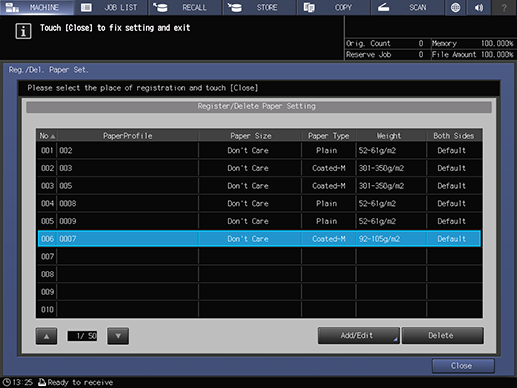
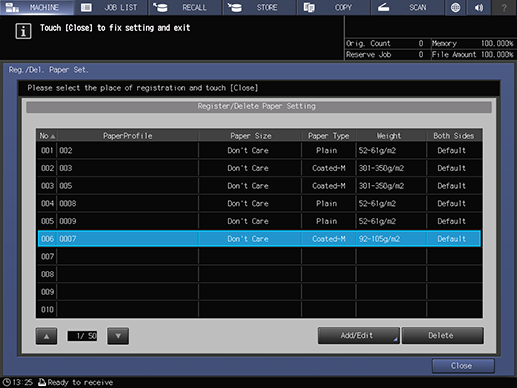
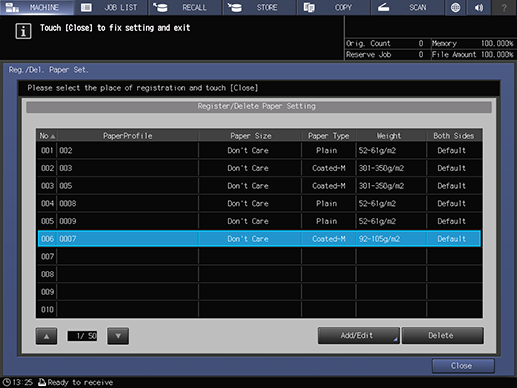
2
Press [Delete].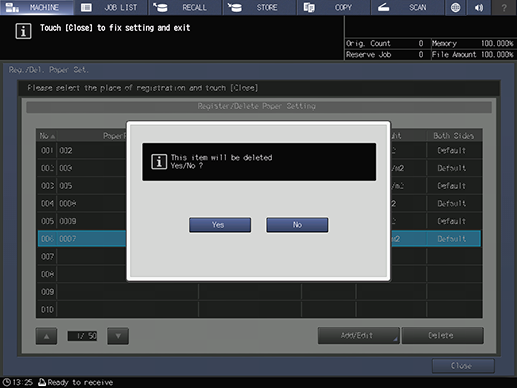
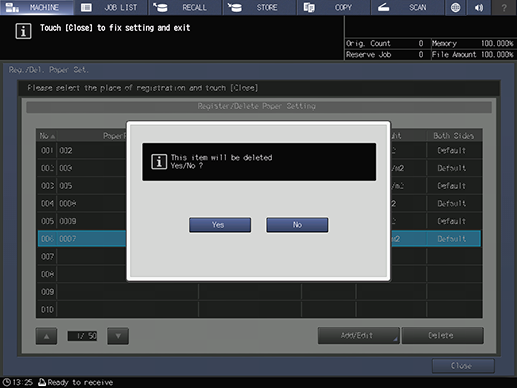
The confirmation dialog box is displayed.
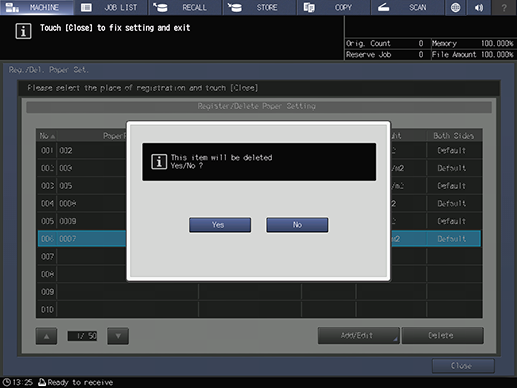
3
Press [Yes].
The selected paper profile is deleted.


 in the upper-right of a page, it turns into
in the upper-right of a page, it turns into  and is registered as a bookmark.
and is registered as a bookmark.