
Screen
Overview
Configure the setting to use Web Connection.
Selecting [Disable] closes the port for Web Connection and reduces potential threats against the network.
Screen Access
Control panel - Utility/Counter - [Quick Security Setting] - [Web Connection Setting]
Control panel - Utility/Counter - [Administrator Setting] - [Network Setting] - [Quick Security Setting] - [Web Connection Setting]
Screen
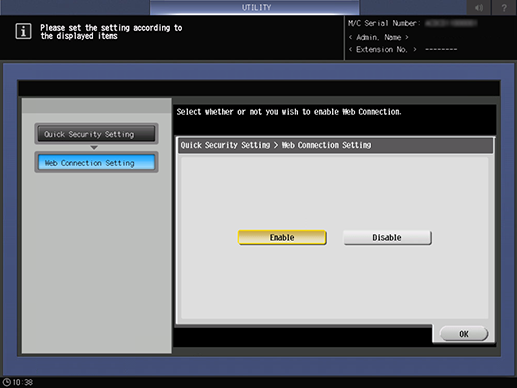
 in the upper-right of a page, it turns into
in the upper-right of a page, it turns into  and is registered as a bookmark.
and is registered as a bookmark.