
[Edit/Print]
Overview
Change the job setting before printing a file in [List of Files].
Specifications
Category | Print Workflow | ||
Location | Machine | - | |
Printer driver | PS Plug-in Driver | ||
Application | Hot Folder | ||
Required options | - | ||
Required items | - | ||
Setting items | [Edit/Print] | Displays the common setting screen of the printer driver. | |
Remarks | - | ||
Reference | - | ||
Screen access | Hot Folder | ||
Procedure
1
Select the file you want to print in the [List of Files] area.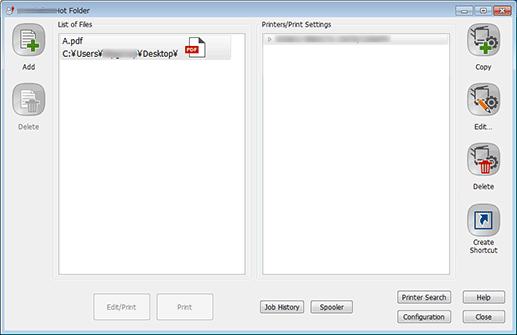
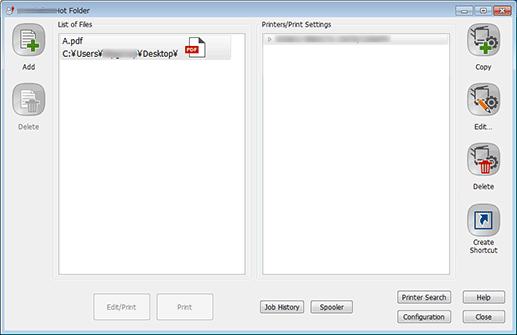
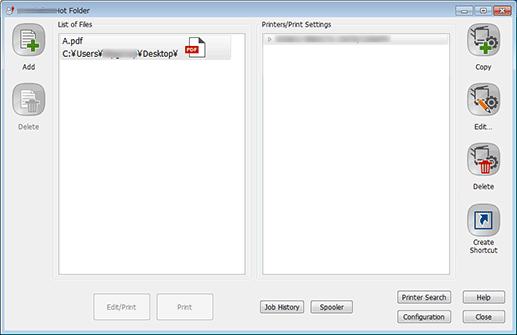
2
Select the printer or print setting in the [Printers/Print Settings] area, and click [Edit/Print].
The common setting screen of the printer driver is displayed.
For details about how to change a job setting, refer to [New].
3
Click [OK].
Printing starts.
 in the upper-right of a page, it turns into
in the upper-right of a page, it turns into  and is registered as a bookmark.
and is registered as a bookmark.