
Screen
Overview
Search for the target printer (this system) on the network, and register it in Hot Folder.
Screen Access
Hot Folder - Home Screen - [Printer Search]
Screen
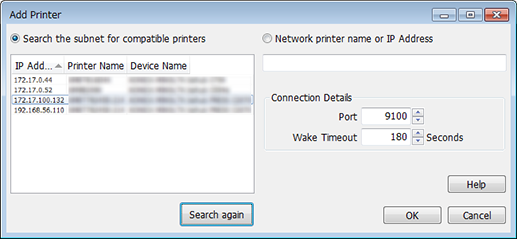
Common buttons
Button name | Description |
|---|---|
[Help] | Displays Help. |
[OK] | Saves the settings and moves to the previous screen. |
[Cancel] | Moves to the previous screen without saving the settings. |
 in the upper-right of a page, it turns into
in the upper-right of a page, it turns into  and is registered as a bookmark.
and is registered as a bookmark.