
[List of Report]
Overview
Display a list of automatic inspection reports.
Selecting the target automatic inspection report allows you to check its contents.
- The automatic inspection report can also be checked via a browser. For details, refer to the procedure shown in Checking via Browser.
- If an error is detected, the character color is changed.
- If the HDD capacity of Auto Inspection Unit UK-301 reaches 100%, any more automatic inspection reports cannot be created. Select unnecessary automatic inspection reports, and delete them.
[List of Report] allows you to check the following items.
Item name | Overview |
|---|---|
[Job ID] | ID of the job for which automatic inspection was performed. |
[Date/Time] | Date and time when the job was output. |
[Filename] | File name of the job for which automatic inspection was performed. |
[Result] | Result of automatic inspection. If a non-standard image occurs, its factor is displayed. |
[Report Creation Status] | Allows you to check the report creation status. If creation is not completed, the detail cannot be viewed in [Report]. |
Specifications
Category | Adjustment / Maintenance | ||
Location | Machine | Touch Panel | |
Printer driver | - | ||
Application | - | ||
Required options | All the following optional devices are required. Intelligent Quality Optimizer IQ-501 Auto Inspection Unit UK-301 Relay Unit RU-702 Video Interface Kit VI-514 Video Interface Kit VI-515 | ||
Required items | - | ||
Setting items | [Japanese] / [English] | Selects the language to display. Press this item, and select the desired one from the displayed menu list. | |
[Delete] | Deletes the report of the job of which the check box is selected. | ||
[check box] | Select the check box of the job you want to delete. | ||
[Report] | Displays the screen to check [Completed Job] and [Out of range]. | ||
[Error Report] | Displays the report list of an error that occurred during job execution. A report is output as a PDF file, and automatically deleted after the job was completed. This item is not displayed if no error occurs. | ||
[Back] | Returns to the previous screen without selecting an image. | ||
Remarks | - | ||
Reference | - | ||
Screen access | Touch panel - [MACHINE] - [AutoInspect.Report] | ||
Procedure
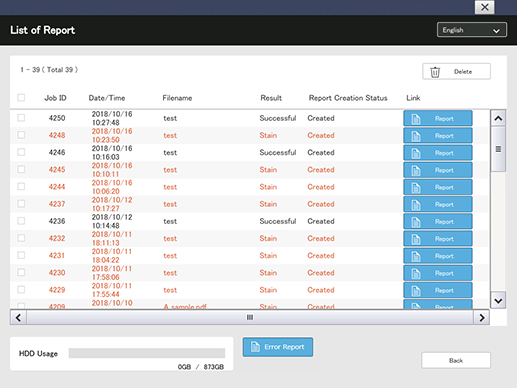
This displays the screen for checking [Completed Job] and [Out of range].
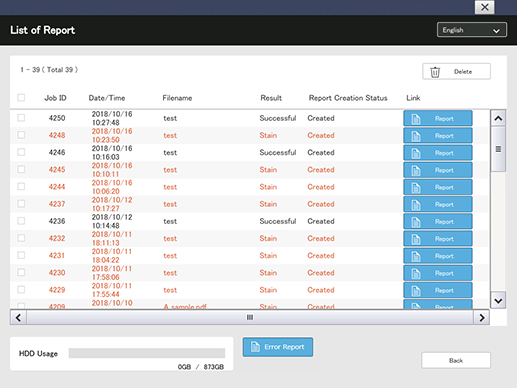
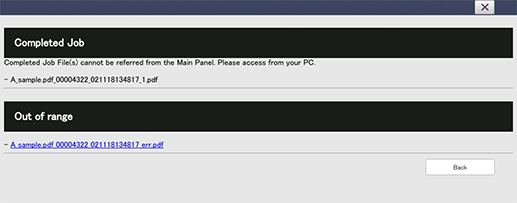
An automatic inspection report is displayed.
[Completed Job]: Report of printouts that satisfy the inspection level. You cannot display or save data on the Touch panel. Access via a browser, and check the report.
[Out of range]: Report of printouts that do not satisfy the inspection level.
[Decording result]: Report of number or bar code decoding result. Access via a browser, and check the report.
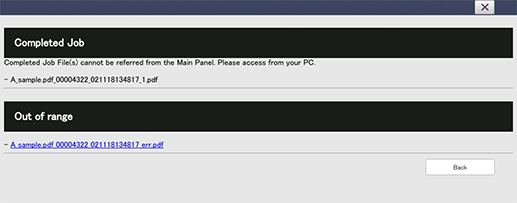
 ".
".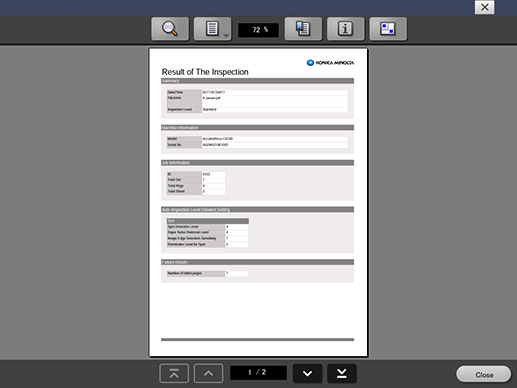
This displays a list of locations outside the allowable range.
Key type | Description |
|---|---|
 | Searches for characters in a report. If the target is found, it is displayed by a green marker. |
 | Allows you to set the page display unit to [Single Page] or [Synchronize Page]. |
 | Displays the page on which a stain was detected. |
 | Displays information such as the file name or size. |
 | Allows you to change the screen display method such as enlargement or reduction. |
Pressing [e] in the upper right corner of the screen returns to the [MACHINE] screen. Pressing [Close] in the lower right corner of the screen returns to the screen shown in step 2.
For details about [Result of The Inspection], refer to [List of Report].
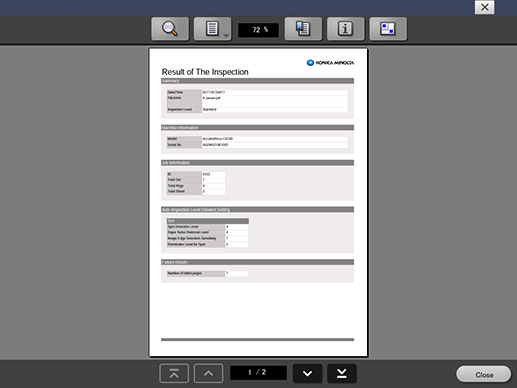
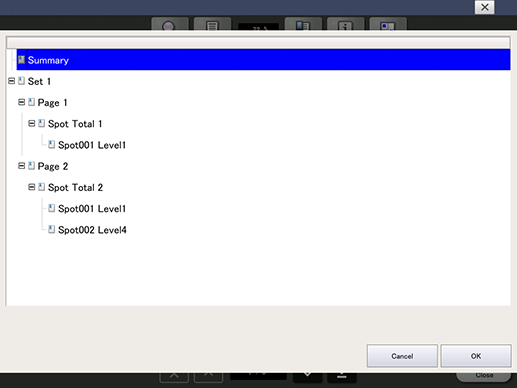
The detected page is displayed.
For details about the detection result, refer to [List of Report].
Type | Description |
|---|---|
[Set] | Number of the set in which a non-standard image was detected. |
[Page] | Number of the page on which a non-standard image was detected. |
[Stain Total] | Total number of detected stains. Up to 20 stains are displayed. |
[Stain(XXX) Level(n)] | Displays the stain level (n). For details about the level, refer to [Automatic Inspection Level Setting]. XXX: Serial No. |
[Omission Total] | Total number of omissions. Up to 20 omissions are displayed. |
[Omission(XXX) Level(n)] | Displays the omission level (n). (xxx: Serial No.) |
[Spot Total(n)] | Displays the number (n) of detected spots. |
[Spot(XXX) Level(n)] | Displays the level (n) of the detected spot. XXX: Serial No. |
[StreakFD Total(n)] | Displays the number (n) of detected FD streaks. |
[StreakFD(XXX)] | Displays the detected FD streak. XXX: Serial No. |
[StreakCD Total(n)] | Displays the number (n) of detected CD streaks. |
[StreakCD(XXX)] | Displays the detected CD streak. XXX: Serial No. |
[Barcode Total(n)] | Displays the number (n) of bar code or QR code errors. |
[Blank(m)] | Displays the area in which the bar code or QR code was blank. m: Area No. |
[Decode Error(m)] | Displays the area in which bar code or QR code decoding failed. m: Area No. |
[1st/2nd Mismatch(m)] | Displays the area in which front/back mismatching of bar code or QR code occurred. m: Area No. |
[Sequential Check Mismatch(m)] | Displays the area in which a sequential error of a bar code or QR code occurred. m: Area No. |
[Serial No.(0-9)Total(n)] | Displays the number (n) of number errors. |
[Blank(m)] | Displays the area in which the number was blank. m: Area No. |
[Decode Error(m)] | Displays the area in which number decoding failed. m: Area No. |
[1st/2nd Mismatch(m)] | Displays the area in which front/back mismatching of number occurred. m: Area No. |
[Sequential Check Mismatch(m)] | Displays the area in which a sequential error of a number occurred. m: Area No. |
[Alignment error] | Displayed when alignment with the reference image failed. |
[csv read error] | Displayed when report creation failed. |
[Too Many Stains] | Displayed when many stains were detected. |
[Too many spots] | Displayed when many spots were detected. |
[Too Many Streak] | Displayed when many streaks were detected. |
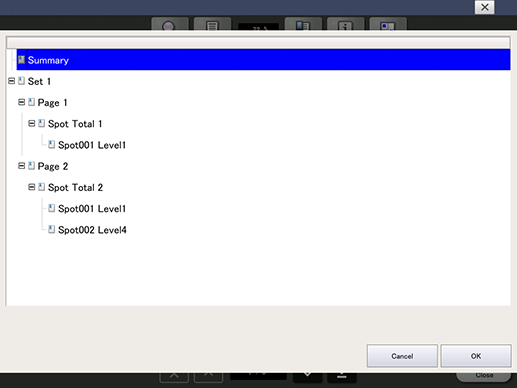

 in the upper-right of a page, it turns into
in the upper-right of a page, it turns into  and is registered as a bookmark.
and is registered as a bookmark.