
Screen
Overview
Set an area that is not subject to automatic inspection, or an area targeted for special inspection.
Screen Access
Touch panel - [MACHINE] - [Ref. Image Manage.] - [Reference Image List 1] - Select a row. - [InspectionAreaSet.]
Screen
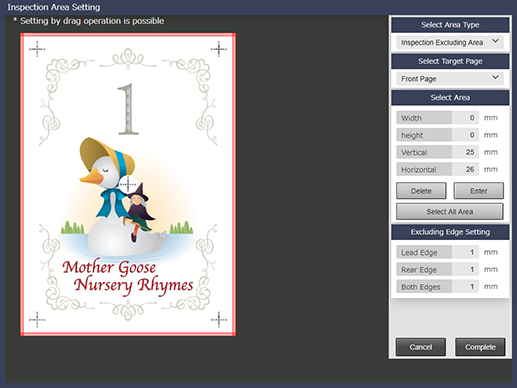
Common keys
Key name | Description |
|---|---|
[Cancel] | Cancels the setting of the inspection area, and returns to the previous screen. |
[Complete] | Sets an inspection area, and returns to the previous screen. |
 in the upper-right of a page, it turns into
in the upper-right of a page, it turns into  and is registered as a bookmark.
and is registered as a bookmark.