
[Sequential Check]
Overview
Configure the setting to inspect whether the serial number or bar code in the specified area has been correctly changed.
- Check example with [Check the data inside a page] selected
If an area No. is skipped, for example, 1, 2, 4, the skipped area No. ("3" in this case) is ignored and the inspection is continued.
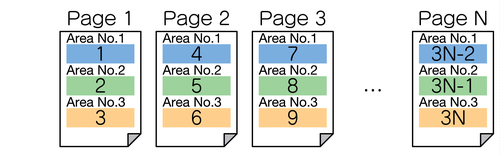
- Check example with [Check the data between pages] selected
The system inspects whether the check result for each area No. is sequentially arranged in sheets.
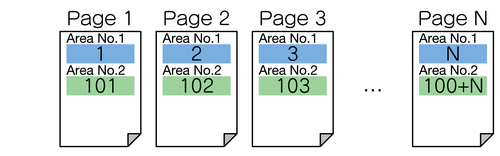
- The numeric value does not necessarily need to be increased or decreased. Even if the same value is set, it is not judged to be erroneous (example: 1, 2, 2, 3).
- When the numeric value is omitted and left blank, it is judged to be erroneous (example: 1, , 2, 3).
To check [Check the data between pages], be sure to note the following points.
- This function is not available when area No.1 is in ascending order and area No.2 is in descending order. Only one of the ascending and descending orders can be set in each area.
Specifications
Category | Adjustment / Maintenance | ||
Location | Machine | Touch Panel | |
Printer driver | - | ||
Application | - | ||
Required options | All the following optional devices are required. Intelligent Quality Optimizer IQ-501 Auto Inspection Unit UK-301 Relay Unit RU-702 Video Interface Kit VI-514 Video Interface Kit VI-515 | ||
Required items | - | ||
Setting items | [OFF] | Does not perform inspection. The bar code and serial number are read. The result can be checked in [AutoInspect.Report]. | |
[Check the data inside a page] | Inspects whether the serial numbers or bar codes sequentially arranged in one page have been correctly changed in the order of the registered numbers. | ||
[Check the data between pages] | Inspects whether the serial numbers or bar codes spanning multiple pages have been correctly changed in the order of the registered numbers. | ||
Remarks | - | ||
Reference | - | ||
Screen access | Touch panel - [MACHINE] - [Ref. Image Manage.] - [Reference Image List 1] - Select a row. - [InspectionAreaSet.] | ||

 in the upper-right of a page, it turns into
in the upper-right of a page, it turns into  and is registered as a bookmark.
and is registered as a bookmark.