
[User Setting]
Overview of [User Setting]
To display the [User Setting] screen, press Utility/Counter on the Control panel, and press [User Setting] on the Touch panel.
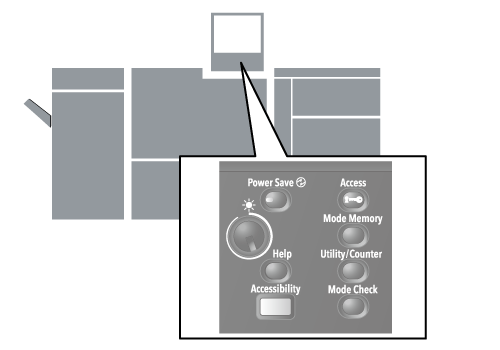
On the [User Setting] screen, configure the basic settings to use this system. Change them to suit your environment.
To Continue Viewing
1
Click What Is [User Setting]?.
2
Click [Display table of contents] at the upper left of the reference page (modal window).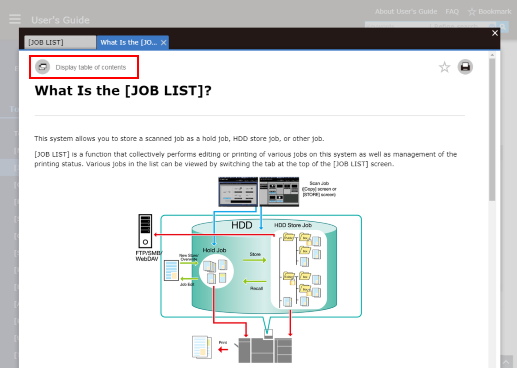
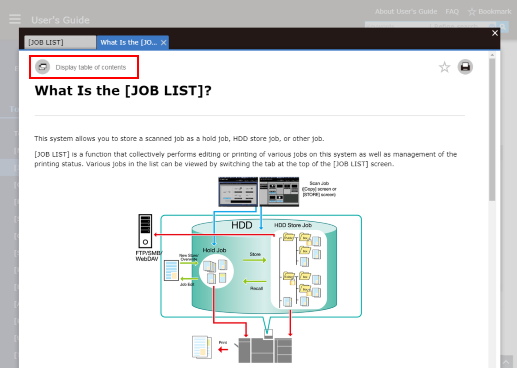
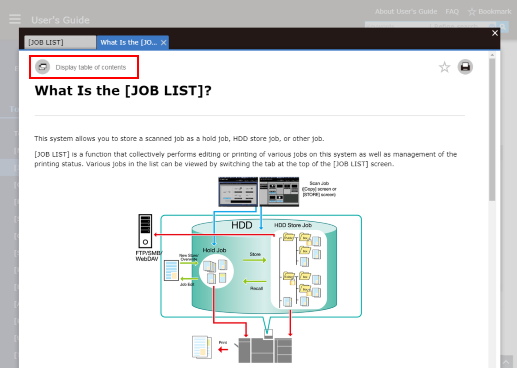
3
The User's Guide screen is displayed in a new window.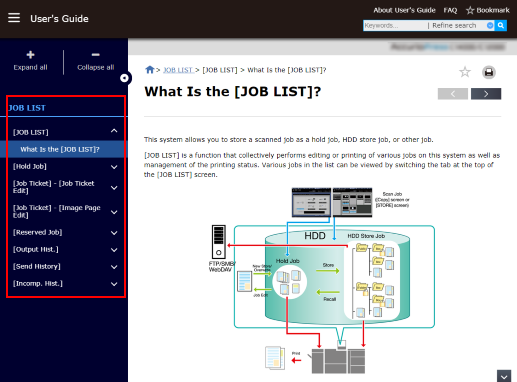
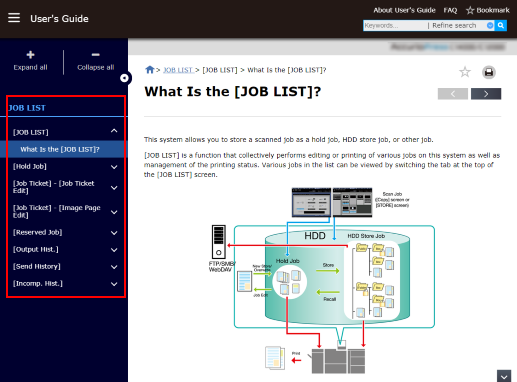
The Contents of the selected category is displayed on the bar in the left of the screen.
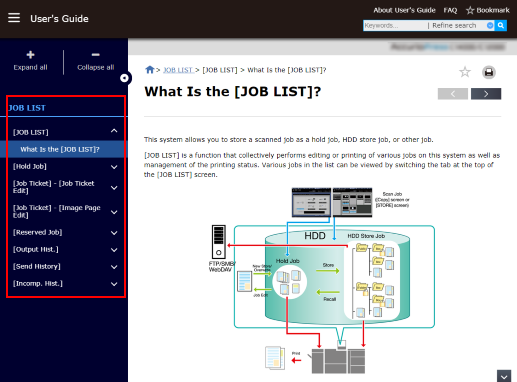
 in the upper-right of a page, it turns into
in the upper-right of a page, it turns into  and is registered as a bookmark.
and is registered as a bookmark.