
[Register Authentication Information]
Overview
Registers IC card as authentication information for each user.
- Use of IC card must be set by Authentication Unit AU-201S and customer engineer. For details, contact your service representative.
- Setting [IC Card type setting] and [Operation Settings] of IC card to be used and registering IC card for each user are necessary. For details, refer to [User Auth./Account Track] - [Authentication Device Settings].
- In addition to [Card Authentication], authentication can be set by entering the password. For details, refer to [Operation Settings].
Specifications
Category | Network / Security | ||
Location | Machine | Control Panel | |
Printer driver | - | ||
Application | - | ||
Required options | Authentication Unit AU-201S | ||
Required items | IC card | ||
Setting items | [Edit] | Registers IC card. | |
[Delete] | Deletes registered IC card information. | ||
Remarks | - | ||
Reference | - | ||
Screen access | Control panel - Utility/Counter - [Administrator Setting] - [User Auth./Account Track] - [User Authentication Settings] - [User Registration] - [Edit] - [Register Authentication Information] | ||
Procedure (Register IC Card)
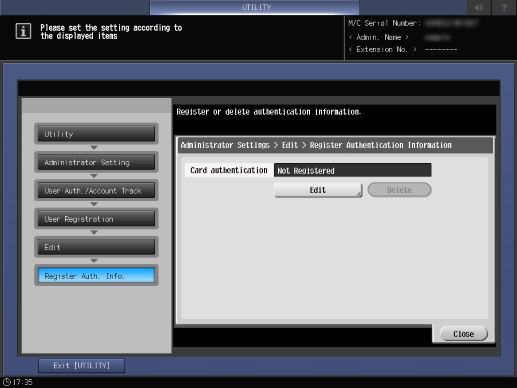
The setting screen is displayed.
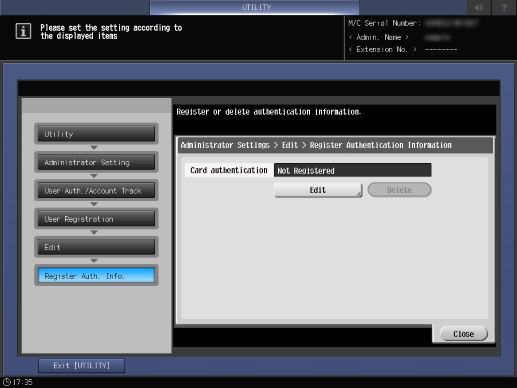

In the [Card authentication] field, [Registered] is displayed.
When newly registering a different IC card, press [Edit] and touch the IC card.

Procedure (Deleting Registered IC Card)
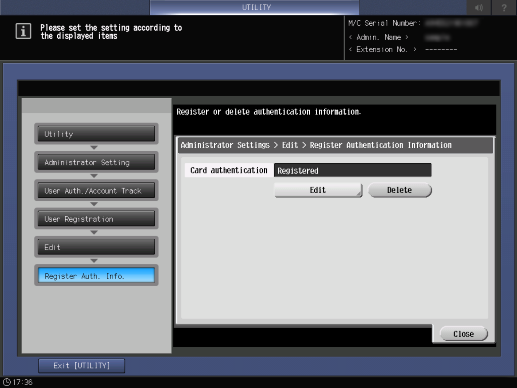
The confirmation screen is displayed.
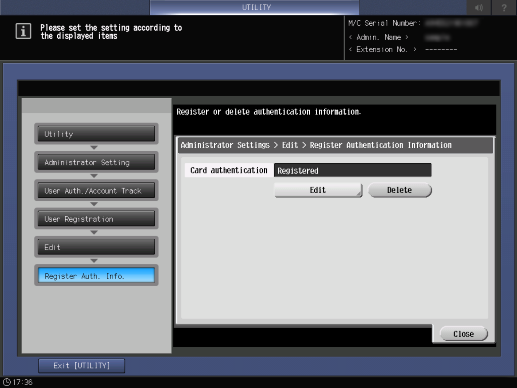
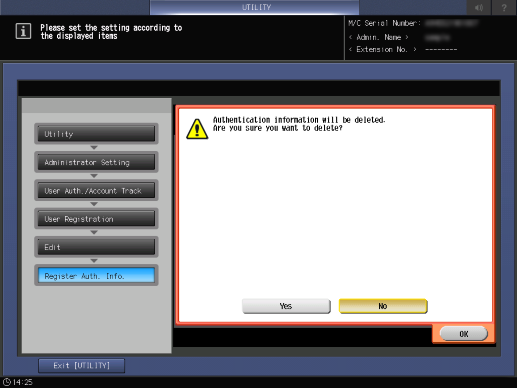
Registered IC card is deleted.
In the [Card authentication] field, [Not Registered] is displayed.
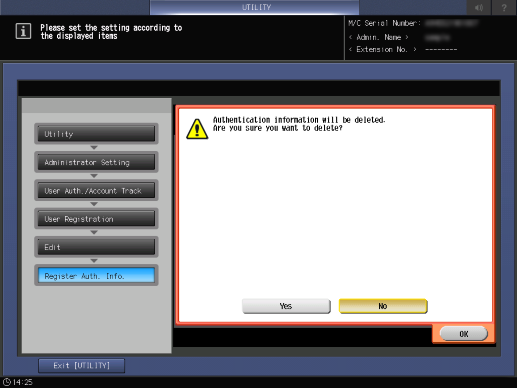

 in the upper-right of a page, it turns into
in the upper-right of a page, it turns into  and is registered as a bookmark.
and is registered as a bookmark.