Printing The Settings
Print the settings of the destination.
On the Color Centro screen, click File - Print Set Up Information.
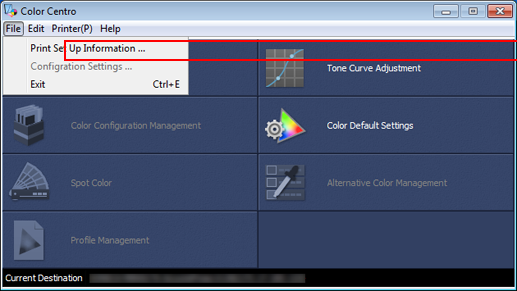
The Print Set Up Information screen is displayed.
On the status bar, check the connecting image controller.
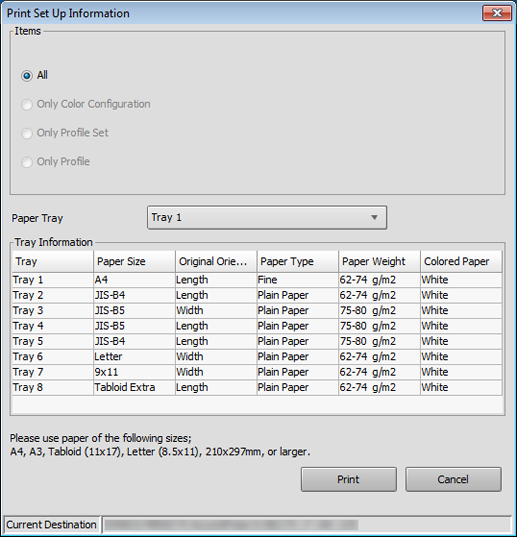
Select a paper tray and click Print.
