
[Text Setting]
Overview
Set the text of the email to be sent.
The text can be selected from the pre-registered list or entered directly.
Tips
- This item is displayed on a product equipped with a scanner and HDD. For details, refer to What Is the [SCAN]?.
Tips
- It is convenient to pre-register frequently used texts. If no text is set, the text specified in [Default] of [E-mail Text Setting] is applied. For details, refer to [E-mail Text Setting].
Specifications
Category | Copy / Scan | ||
Location | Machine | Touch Panel | |
Printer driver | - | ||
Application | - | ||
Required options | - | ||
Required items | - | ||
Setting items | [1] | Displays the pre-registered text. Select the number key of the text to set. | |
[2] | |||
[3] | |||
[4] | |||
[5] | |||
[Manual Setting] | Manually sets the text. | ||
Remarks | - | ||
Reference | - | ||
Screen access | Touch panel - [SCAN] - [E-mail] - [Option Setting] - [Text Setting] | ||
Procedure
1
Select the number key of the text to set.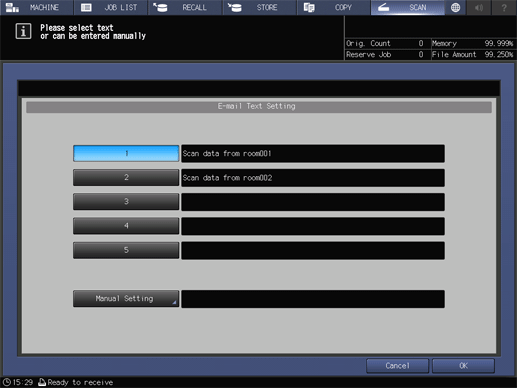
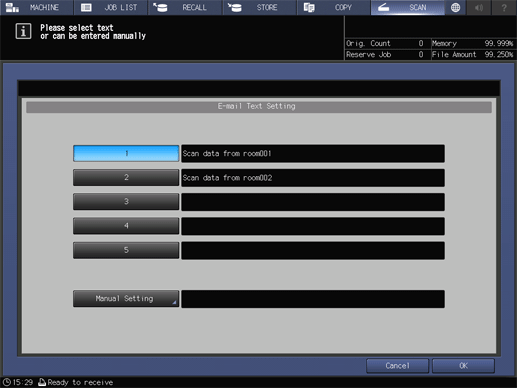
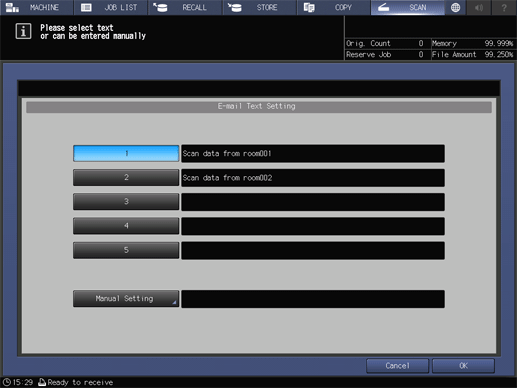
2
To manually set the text, press [Manual Setting].
The entry screen is displayed.
3
Enter the text.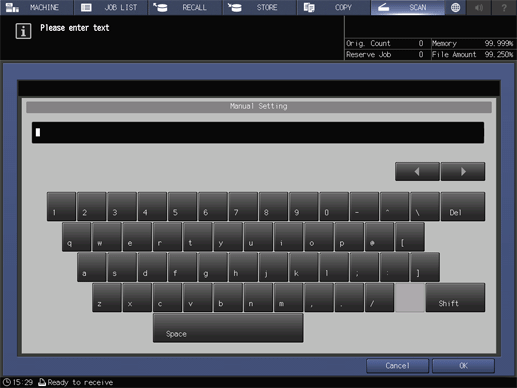
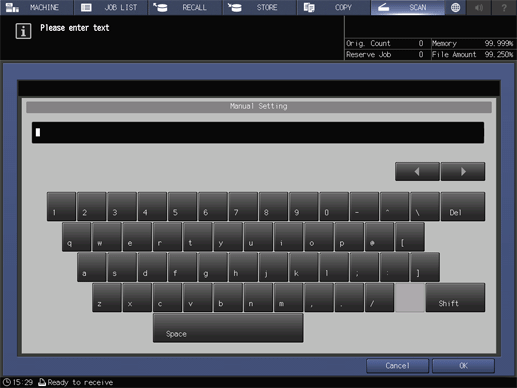
This item can be specified using up to 256 single-byte characters (128 double-byte characters).
For details about how to enter text, refer to Entering Text.
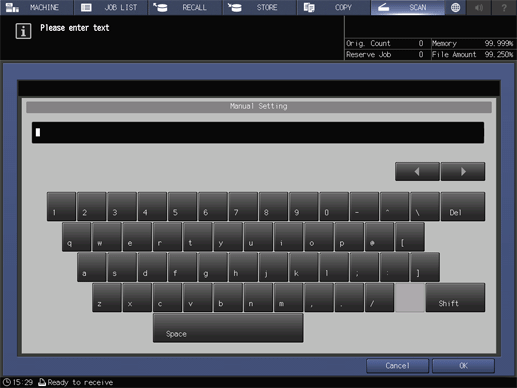
4
Press [OK].

 in the upper-right of a page, it turns into
in the upper-right of a page, it turns into  and is registered as a bookmark.
and is registered as a bookmark.