
Screen
Overview
Adjust the sharpness of text and image outlines.
Blurry outlines can be made to look clearer by accentuating them. Making strong outlines softer creates a more smoother impression.
Screen Access
Touch panel - [STORE] - [Quality Adj.] - [Sharpness]
Touch panel - [COPY] - [Quality Adj.] - [Sharpness]
Touch panel - [SCAN] - Select a destination. - [Scan Settings] - [Quality Adj.] - [Sharpness]
Screen
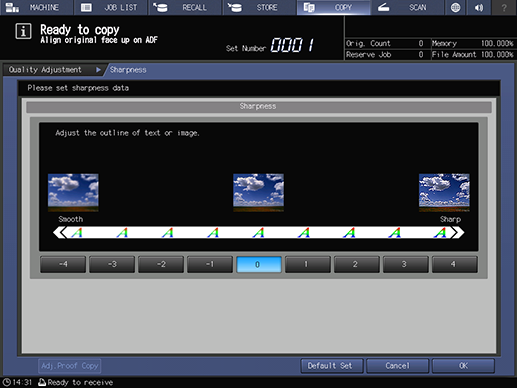
Common keys
Button name | Description |
|---|---|
[Cancel] | Moves to the previous screen without saving the settings. |
[OK] | Saves the settings and moves to the previous screen. |
[Default Set] | Returns the setting to the default. |
[Adj.Proof Copy] | Makes a copy, and verifies the adjustment result of [Quality Adj.]. |
 in the upper-right of a page, it turns into
in the upper-right of a page, it turns into  and is registered as a bookmark.
and is registered as a bookmark.